


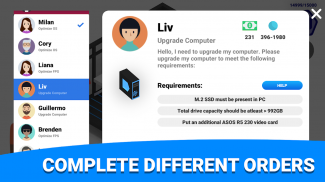


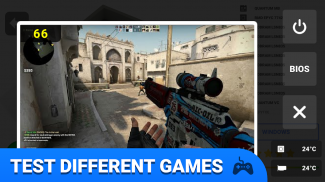
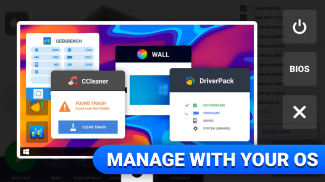


의 설명 PC Creator: Building Simulator
The PC Creator is a simulator tycoon game, where you try yourself as a PC builder for free!
You need to perform clients commissions with various requirements: to assembly a computer from the ground up, to mount the operating system's images, to upgrade a computer, to install different programs, fix the items, games and much more.
In addition to this, you have a special opportunity to create your mining farm to mine the cryptocurrency and to set up your own computer shop.
User-friendly interface
Despite the fact that our gaming setup has a lot of various functions, we made our best to develop the stylish, modern and comfortable interface for managing all game's processes:
★ animated controls
★ useful tool-tips
★ user-friendly and plain positioning of buttons
★ elements icons speak for itself
All, mentioned above, you can see in the virtual world of the PC Creator!
Build your PC from the ground up
You can build the PC of your dream in our game. In the shop you can choose and buy a motherboard, a processor, a video card and other parts. Then you are about to install the operating system, drivers, favorite programs and games. And all these you can do in the one app on your smartphone.
Wide choice of accessories
There are a lot of modern machine parts in the game: motherboards, processors, video cards (PS express, etc.), random access memory, power units for all tastes, CPU, GPU. Moreover, you can overclock these parts to top and enjoy their productivity after this.
How to improve your service creator studio center
By finishing client's commissions, you receive the experience points and the virtual coins. You can purchase a new room for your service center with earned money. Moreover, there is an opportunity to replace the equipment with more powerful and modern one.
Learn how to improve your PC
You will learn how to fix up personal computers while playing our game, replacing or repair parts with better ones. In addition to this, you will notice that not all parts comply with other ones of your PC. Our simulator will teach you, how to choose details correctly, in case to make the most of your computer for gamer, stores, or individual orders. In case PC building game come looks like PC part picker on your computer. You'll have to make different construction sets to improve your professional skills in building games!
Opportunity of installing popular operating systems
PC Creator give you an opportunity of installing popular operating virtual systems: Linux, macOS, Windows. The process of installing is very close to realistic, so it is a good time to learn how to install or fixing different OS.
Simulation of programs
There is the built-in PC simulator, with help of which you can install various programs, games and test them without leaving the game. To play your favorite games on your phone, what could be better?
Rating of the players
Our famous team has also devised and developed the system of rating of all players over the world.
So, in your cabinet, you can look at the best players by several parameters:
★ reputation
★ quantity and quality of finished commissions
★ winnings item in the wheel of fortune
Your primacy won't have left unnoticed.
Community
Things don't work out? Ask for some pieces of advice in the official chat of the game in discord, where players share their knowledge, experience and just communicate with each other on various subjects. There are contests and promotions held in our game. You will be pleasantly surprised by them, because job of our community to make simulator games better! And by the way! If you want to try to assemble your PC in 3D - you're welcome in PRO version of PC Creator!











